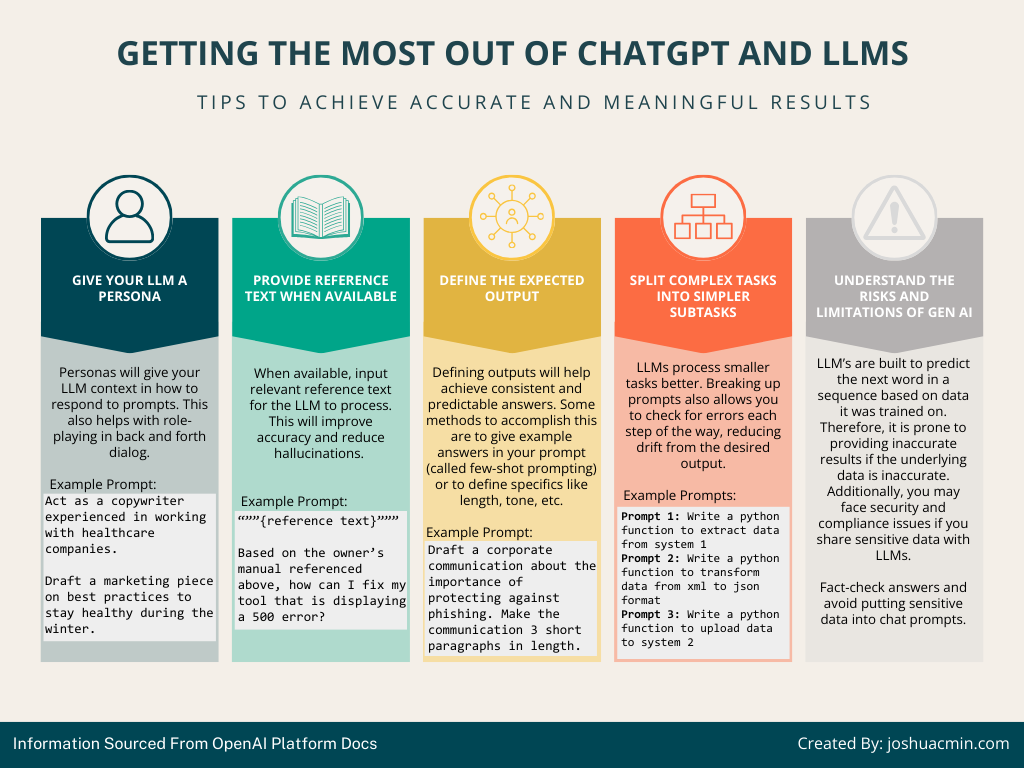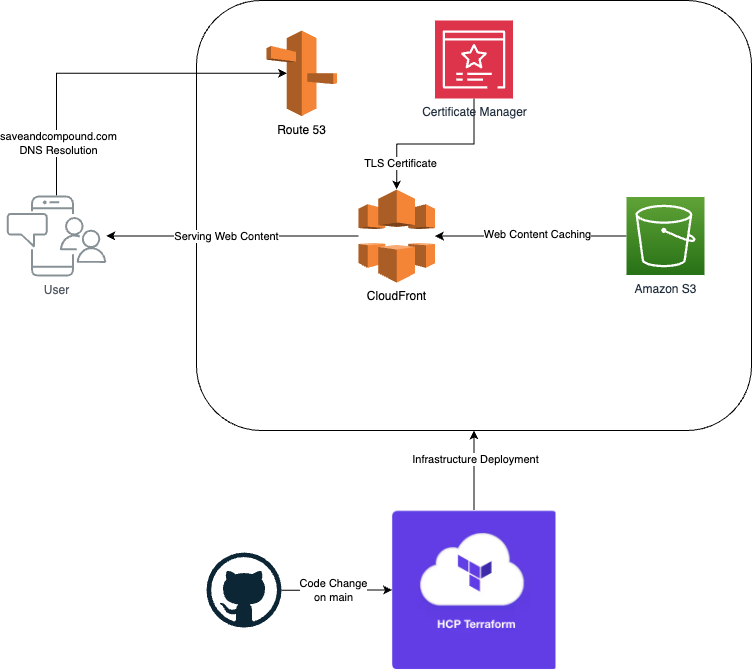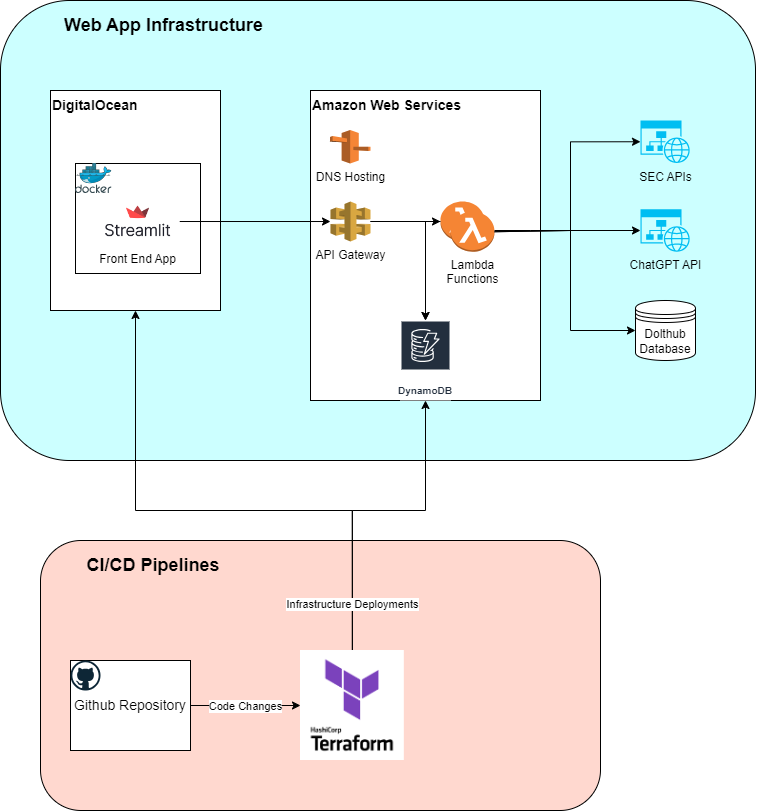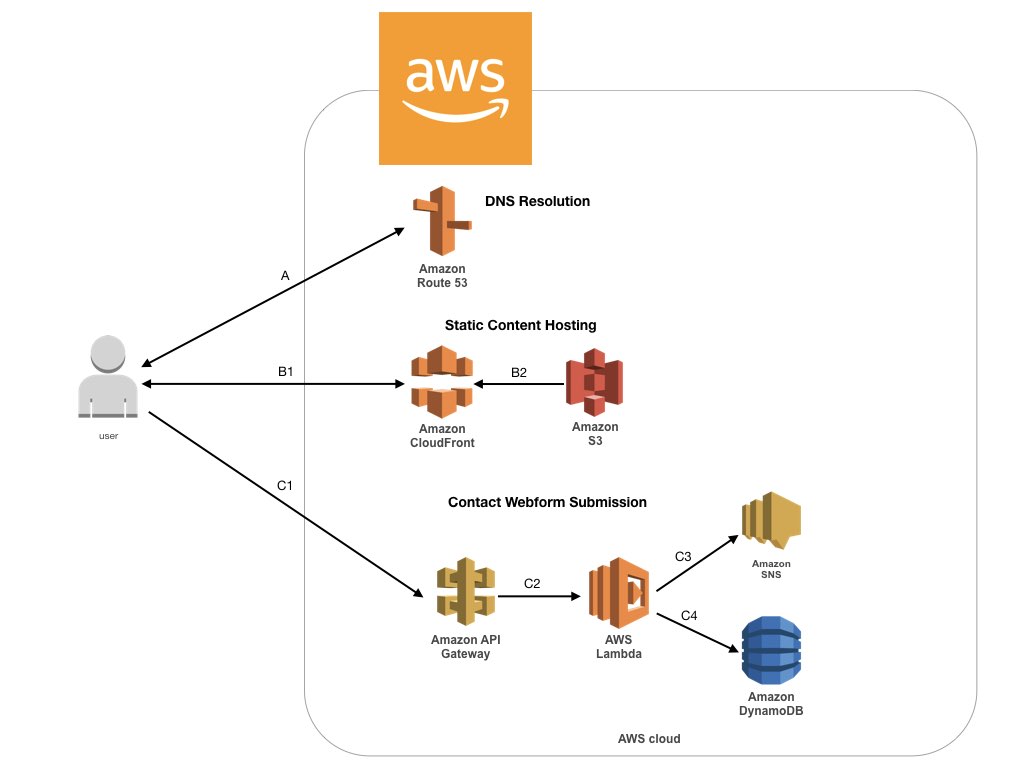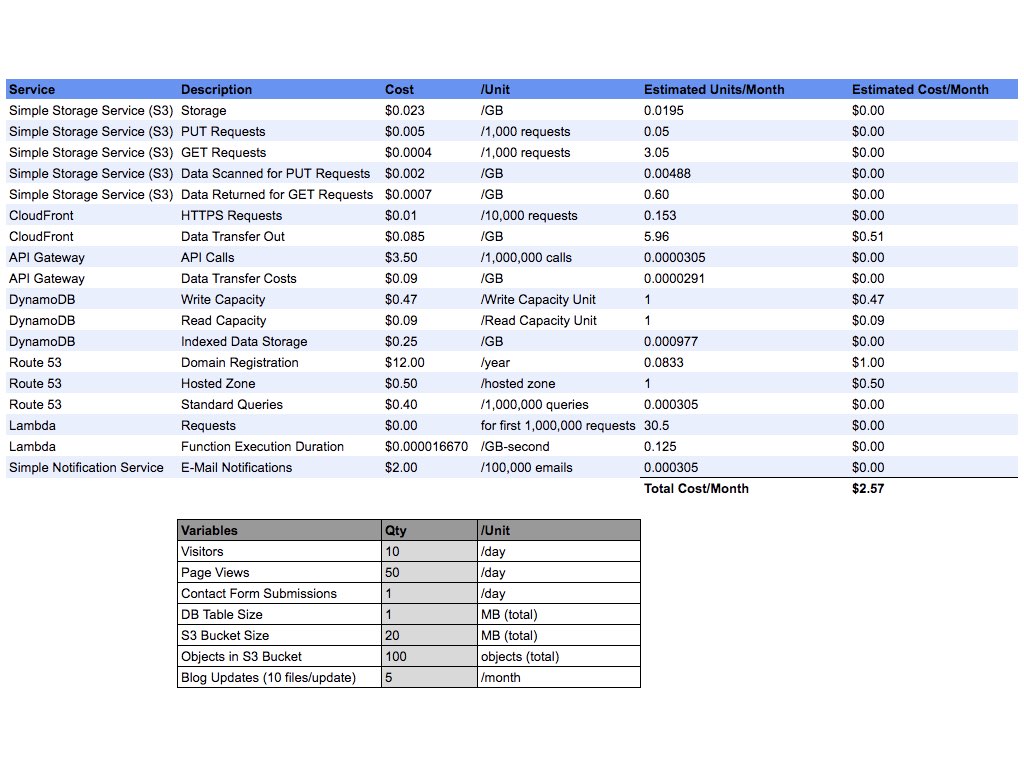As many commercial diagnostics companies experience, managing kit inventory at clinical practices across the country proves to be a unique and complex logistical challenge.
If too much inventory is sitting at a given practice, the company’s working capital is tied up in inventory that is not being utilized. Additionally, many diagnostic kits have a shelf life, so if there’s excess inventory, the kits are more likely to end up expiring. That’s a cost the company can’t recover. On the opposite end, a lack of inventory will prevent providers from ordering tests, resulting in a direct revenue impact and providing a bad user experience.
While working at a molecular diagnostics company, I implemented solutions that helped address these problems by giving the commercial team:
- The ability to order kits directly from the Salesforce CRM, where they keep track of the rest of their customer interactions.
- Inventory tracking capabilities at each clinical practice
- Alerts when kits at a given practice are about to expire
- The ability to set up kit autoreplenishment for high-volume providers so the sales team does not need to manually order more kits for them.
The implementation of these features ended up :
- Reducing the number of blood samples the lab received with expired tubes. Note: expired blood tubes was an immediate rejection at the lab, and the provider would need to redraw blood from the patient.
- Kept inventory counts across all practices more even, leading to less kits tied up in inventory and less kits expiring.
- Reduced the likelihood of high-volume providers from running out of test kits.
Implementing these features presented some technical challenges as it relied on data accuracy within the CRM for the system to work well. For example, how can one possibly determine whether a given kit is still in inventory at a practice or if it is already consumed?
There are two solutions to this problem. One is integrating the Lab Information Management System (LIMS) with the CRM. As kits get accessioned in LIMS, the kit identifiers get sent into the CRM, thus marking the kits as consumed and reducing the inventory count at the practice. Other advantages of integrating LIMS with Salesforce is giving the commercial team up-to-date information on test result status, keeping track of test order volumes through reports, and allowing for client portals to be built on top of Salesforce Communities.
If a Salesforce-LIMS integration proves to be too much of a technical challenge, another solution is utilizing FedEx and/or UPS APIs to check if the return tracking label associated with a given kit was shipped or delivered. If so, that is a reasonable proxy for the kit being delivered to the lab and thus, no longer in inventory at the clinical practice.
There were plenty of other challenges faced along the way like tracking kits moved between practices, dealing with lost kits, and tracking kits that were ordered that have not yet been received at the lab.
If you are interested in learning and discussing more on these challenges and the solutions implemented, please feel free to contact me at connect@joshuacmin.com.
Thank you for reading!